How to Make Oil Canal of Crankshaft in Solidworks?
In this tutorial, you will learn how to Make Oil Canal of Crankshaft in solidworks. After in the previous tutorial, we have finished sketch, draw, modeling and also Assembly all parts of crankshaft. Now we continue how to Make Crank Oil Canal in Solidworks.
Let us start and enjoy it.
Let us start and enjoy it.
- Open solidworks program. Open your crankshaft file that complete with connecting point. First you must rollback your feature tree up to your model like shown.
If you never use rollback command. I will show you how to use it. On your feature tree click blue line on bottom side. Drag up until model what you want.
- Choose right plane like shown. On sketch command, click 3D sketch. Draw a line like shown. Starting point and end point must to be on center of the circles.
- Now, you must delet the relation. Click end point of line like shown. On point properties, on existing relations tab, right click and delet all the relations. On parameters tab, enter z coordinate -5. After that, on add relations tab, click fix.
- On the other end point of line, enter -15 on z coordinate. The result like shown. You can follow previous tutorial to do that.
- Make a plane on end point of line. Exit sketch. On feature tab, use reference geometry command. Choose plane. First refrence click line and second reference click end point of line, confirm.
- Draw circle with diameter 4mm.
- Use extrude cut command. On direction1 tab, click other end point of line. To show your extrude cut command, you can use hidden lines visible.
- Click this face, and insert sketch. Draw a circle with diameter 4mm and use extrude cut command.
- Now, insert sketch on right plane. Draw sketch like shown. And use extrude command.
- Click this circle face, and insert sketch. Draw a circle with diameter 4mm and use extrude cut command. You can choose mid plane.
- Roll forward on feature tree and choose right plan view. Insert sketch.
- Draw sketch like shown. Use extrude cut command. For easly, on feature tree, click sketch, so you can select all of the circle and use extrude command. After that use fillet command on those circle/tube, radius 1mm.
Now, how to make oil canal of crankshaft have you mastered. In the next tutorial we will learn more model of part engine. Okey, keep always follow the tutorial. I hope you will improve your solidworks skill to be master. Please comment if you want to ask or share.




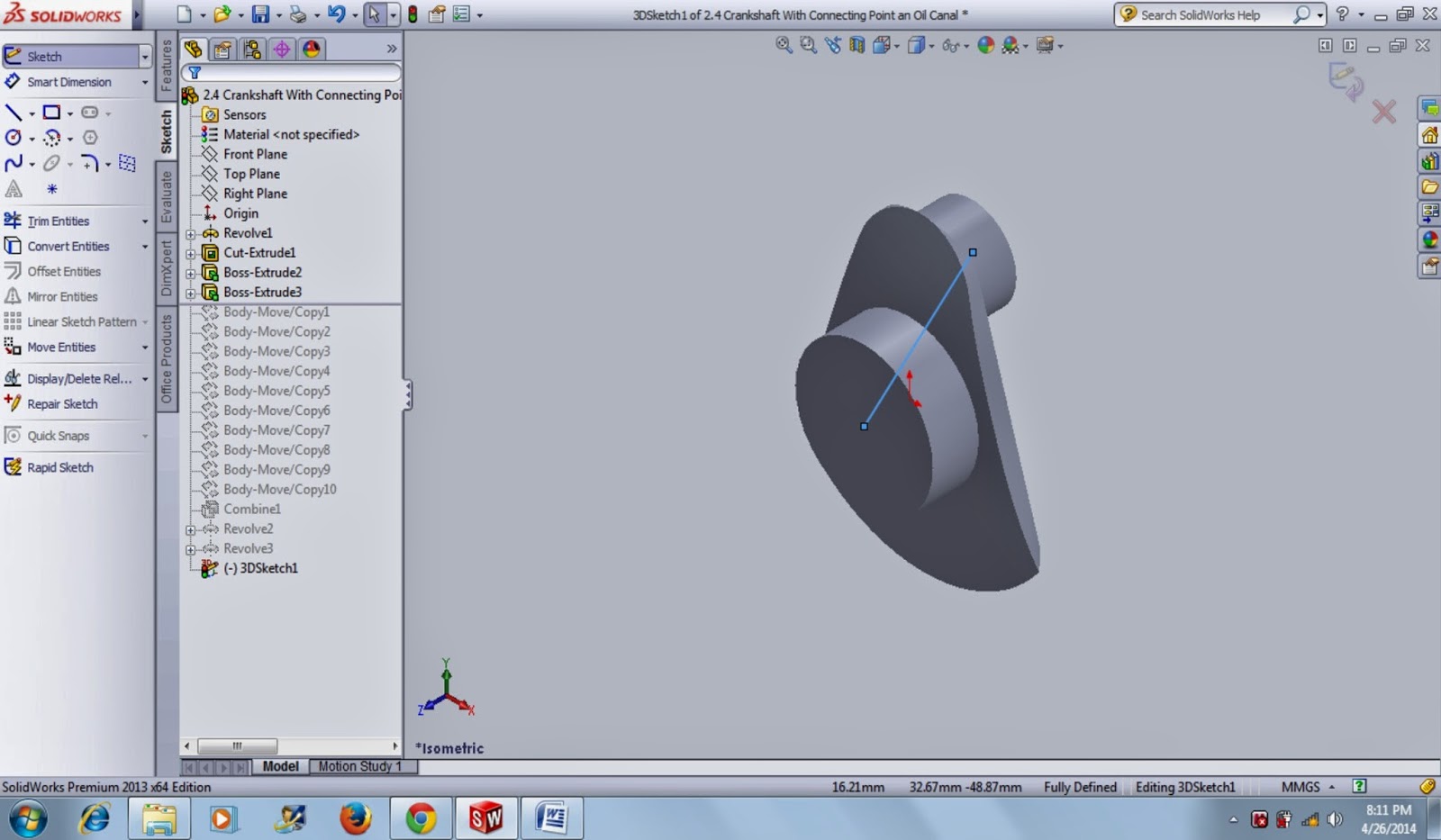















Tidak ada komentar:
Posting Komentar